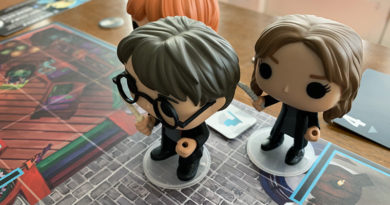Build your own city in Bloom Town
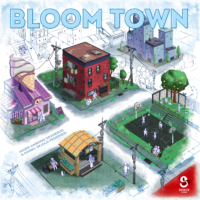
I can’t quite place my finger on why, but I’ve got a penchant for tile-laying games.
So, when I saw the new tile-laying game, Bloom Town, with its awesome artwork, I was immediately anxious to play it.
Lucky for us, the great team at Sidekick Games sent us a copy to review, so we didn’t have to wait long!
In Bloom Town, players all have their own player board where they’ll place tiles to build out their town to their liking. And they get the tiles to play from a common, central area – which means they’re also competing for those precious tiles.
With multiple things to think about during game play, it makes for an engaging play experience throughout!

How to play Bloom Town
With very simple rules, Bloom Town is an easy game to dive into and play.
Players are trying to score the most points by how they build their town.
Each player gets their own Town board where they’ll place Building tiles and score points with each placement.
To begin, players stack face down Building tiles in the designated spaces on the Town Square board. Then the top of each stack is placed face up in the Market area below the board. These are the Building tiles players will take on their turns.

Each player also begins with two random Building tiles and a Bonus token.
On a player’s turn, they do three things in order:
- Build
- Score Points
- Take a new Building Tile
The first thing the player does is choose one of the Building tiles in their hand and place it on any empty space on their Town Board.
As soon as they place it, they score points for that Building based on the various ways the different types of buildings score (see below).

Whenever a player places a Building tile on any of the Blooming squares on their Town board (spaces with bushing green images), they get to take a one-time bonus action. They may score double for the tile they just placed or they may immediately take another full turn.
SCORING
As you can see, the rules to the game are very straightforward and simple to follow. The trick is in how each Building type scores. The icons at the top of the Town Square are reminders of how each scores.
Offices: Players score 1 point for the Office just placed and 1 additional point for each connecting Office in the same row and column. On Rescoring, each Office scores 2 points.
Subways: Players score 1 point for the Subway just placed and 1 additional point for each diagonally connecting Subway (touching at the corners). On Rescoring, each Subway scores 2 points.
Parks: Players score 1 point for the Park tile placed, or 3 points if it’s the second grouped Park tile, or 4 points if it’s the third grouped Park tile. Any additional Park tiles in that grouping are 0 points. On Rescoring, each Park tile scores 2 points.
Homes: Players score 1 point for the Home just placed and 1 additional point for each unique neighboring Building type (diagonals don’t count) at the time the Home is placed. On Rescoring, Homes score as normal.
Shops: Players score 1 point for the Shop just placed and 1 additional point for each neighboring Building that matches the colors on the roof of the Shop. (Each Shop shows 2 colors on the rooftop.) On Rescoring, Shops score as normal.

Community Scoring: Whenever a Community tile is turned over in the Market, it’s instead placed at the top of the Town Square board. When the second tile of that type is revealed, Rescoring for that type takes place for all players.

After scoring for their Building tile placement, they take a Building tile from the Market according to the flower icon where they placed their Building tile. For example, if they place a Building on a space with a Rose icon, they take the Building tile in the Rose icon space of the Market.
Once during the game, a player may also spend their Bonus token to do an extra action. There are 3 extra actions to choose from. They may score double for the tile they just placed. They may immediately take another full turn. Or they may trigger Community scoring for a Building type (explained further on).

Then play continues with the next player.
Play continues in this way until a certain number of Building tile stacks are depleted. Players continue taking turns until that round is finished. Of the two Building tiles left in hand, players choose one of those Buildings and Rescore all the Buildings on their Town Board of that type.
The player with the most points, wins the game!
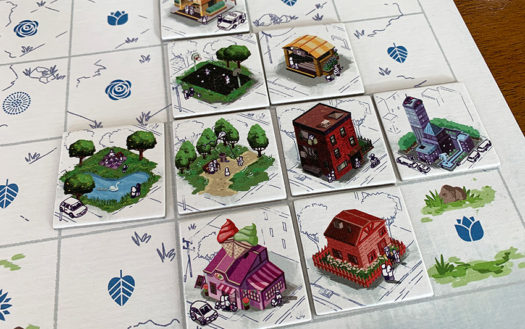
Can the whole family enjoy Bloom Town?
Bloom Town is a solid family board game.
As you can see, the game flow is very simple to teach and remember. Turns go by very quickly because a player just places a tile, scores it, and takes another tile. And because which tiles other players take impacts what you’ll be able to take on your turn, everyone is engaged the whole time.
Plus, while other players are taking their turns, you’ll be thinking about which of your two tiles you’re going to place and where. So, there doesn’t feel like much downtime in the game at all.
And before you know it, the game comes to an end.

One thing that may feel a little weird is that you won’t fill your Town board. In fact, you may only get half of the spaces filled before the game ends.
The funny thing is that this is also what makes you to want to play again.
Even though there are multiple things to consider throughout the game. They aren’t stressful decisions. But we do love the layers of choices.

On your turn, you’ll have two Building tiles to choose from to place. So that’s one decision with two options. But you must also consider where you’re going to place it. And that brings with it more things to consider.
The first thing to consider in placement is how many points you’ll get for it depending on where you place it. The next thing to consider is which new Building tile you’ll get from where you place it.
In reality, these two decisions need to be made simultaneously – specifically because where you place a tile impacts both how much it scores and which tile you’ll take next.
And it’s that very balance in decisions that we love!

They aren’t heavy decisions, but they’re impactful enough to provide a good mental challenge.
And if that weren’t enough, there are also special Blooming spaces to consider that grant special options as well as each player’s Bonus token to be used once a game.

On top of those, there’s also a ticking clock of sorts on when the different Building types will Rescore by having the second Community tile of that type be revealed.
Then there’s the artwork and components.
We love the artwork in Bloom Town!
Even though there are multiple tiles of each Building type, the artwork on all of them are unique!

And the little artistic details on each add a lot of character. From the people and animals to the vehicles and building styles, they’re just fun to look at.
Then there’s the awesome Town Square board itself. In addition to being an area to place the tile stacks, it includes a lot of helpful information on it.
The first helpful info it provides is reminders on setting up the game. From left to right, the areas where the tiles get stacked show players the exact steps to setting up the game depending on the number of players. It’s all very iconic and may even go unnoticed at first. But for a family that plays a wide variety of games, these little touches can make a world of difference in making a game easy to pull out and play without needed to reference the rule book every time.
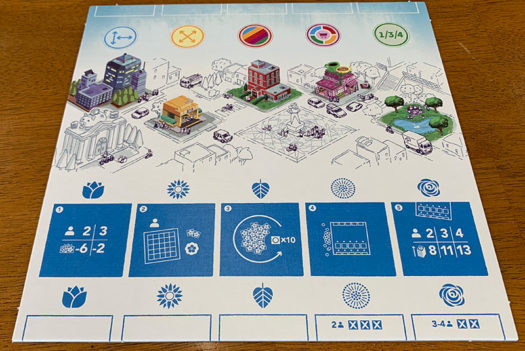
In addition, the top area of the Town Square board includes icons that indicate how each Building type scores points. It’s all very well thought through and produced.
Plus, the player Town boards are double-sided with a different layout on each side. On Side A, the flower icons are the same in each column. On Side B, the flower icons are on the diagonal. In addition, the Blooming spaces are in different locations on each side. We’ve found the diagonal placement of the icons makes a bit more of a mental challenge during game play. At least it takes a bit more thinking when considering where to place tiles and which subsequent tiles we’ll get.

Having this variety from the double-sided boards is great.
All together Bloom Town is a fun tile-laying family board game!

How does Bloom Town score on our “Let’s Play Again” game meter?
 Bloom Town scores high on our “let’s play again” game meter. The simple game flow with various choices throughout the game keep us wanting more.
Bloom Town scores high on our “let’s play again” game meter. The simple game flow with various choices throughout the game keep us wanting more.
And it’s super simple to play one game right after the other. Just reshuffle all the tiles, choose which side of the Town boards we want to play on and we’re off and playing.
Plus, we love how our towns turn out differently every time we play.
We highly recommend getting a copy of Bloom Town for your family game night.
It should be hitting stores next week, but you can get it now on pre-order at Walmart.com.
We’d like to thank Sidekick Games for a review copy of Bloom Town.